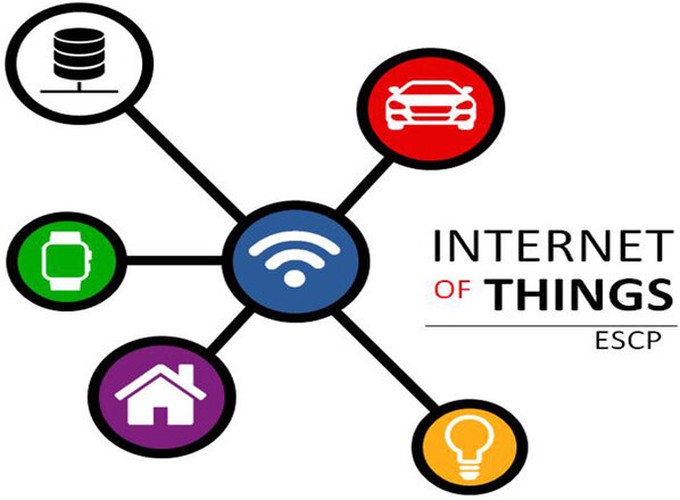Please click on the ‘Code’ and ‘Video’ buttons displayed above to view project source code and the application in action!
Abstract
The MQTT protocol is a machine-to-machine (M2M)/Internet of Things connectivity protocol. Designed as an extremely lightweight publish/subscribe messaging transport, it is useful for connections with remote locations where a small code footprint is required and/or network bandwidth is at a premium.
Connection Details
| MQTT Broker URL | Port | Username | Password |
|---|---|---|---|
| inet-mqtt-broker.mpi-inf.mpg.de | 1883 | student | i_make_mqtt_cool |
Description
The MQTT client application is built using Python & Eclipse Paho MQTT Client library.
The application respects the following protocol:
Connect to the broker.
Send a message containing User ID to the topic ‘login’.
Example:
Topic = ‘login’
Message = ‘12345’Once we have sent the message to ‘login’, we shall receive a message on the topic ‘User ID/UUID’. The message will contain a UNIQUE ID.
Example:
Topic = ‘12345/UUID’
Message = ‘1234-fdsfs-12441-qa241’After 3 seconds from the publishing of the UNIQUE ID by the broker, we start receiving multiple messages/commands on the topic ‘UNIQUE ID’ with different commands.
Example:
Topic = ‘1234-fdsfs-12441-qa241’
Message = ‘CMD1’For each command we should send a specific reply (check the commands and the replies below) to the following topic: ‘UNIQUE ID/CMD’.
Command Expected Reply CMD1 Apple CMD2 Cat CMD3 Dog CMD4 Rat CMD5 Boy CMD6 Girl CMD7 Toy Example:
Topic = ‘1234-fdsfs-12441-qa241/CMD1’
Message = ‘Apple’Once all the commands are handled and replies are sent (respecting the Quality of Service (QOS) level), we shall receive the following message from broker: ‘Well done my IoT!’ on the topic ‘UNIQUE ID’.
Example:
Topic = ‘1234-fdsfs-12441-qa241/CMD1’
Message = ‘Apple’Once we receive this message, the communcation is over and we can disconnect from the broker.
Note:
We will receive a random number of commands from the list above. They can come repeatedly and in any order. There will be no more commands after the final message is received!
Requirements
paho-mqtt
To run the code, you must install Python 3 & the above packages can be installed by running the below command:
pip install -r requirements.txt
Execution Steps
- Clone the repository to your computer/raspberry pie.
- Run MQTT Client: ‘python mqtt_client.py’.